I ended up designing some cards. I also tried some banners and custom layout designs, but these cards were my favorite.
I had some trouble getting MMS downloaded and installed. The install file took several hours to download--which may have been a problem with my internet connection--and then had to run the install twice due to a problem with Quicktime.
So I wasn't in the best mood by the time I sat down to test the program. Luckily, MMS loads quickly and is pretty easy to learn. I found the interface to be clean, well organized, and easy to navigate. There are multiple ways to access your tool set, which I appreciate because it makes the workspace easier to customize. If you want to get a look at how your screens are set up, check out some of the videos on MyMemories Youtube channel.
After about ten minutes of poking around to see how things worked, I had learned enough to start designing. Now, I am an experienced Paint Shop Pro user and I'm relatively familiar with other photo editing software (GIMP, Photoshop CS6, Photofiltre, even MS Paint) so if you're just starting out, it may take you longer.
MMS comes with a huge variety of pre-installed templates, shapes, and elements that you can mix and match. I lost about 3 hours on Saturday night just browsing through. Since I wasn't planning to do a scrapbook layout, I started with a blank project.
The navigation panels and windows in MMS are much faster and easier to browse than I've experienced with Paint Shop Pro or Photoshop. The program also has a drag and drop feature, which I wasn't expecting, but that's my favorite way to browse and import content. I was really excited to see it.
Just about any object or element can be modified or recolored in a couple of clicks. The settings are simple and easy to understand. There's a range of nice looking special effects as well. (My favorite one is the "rip" effect, because I love torn edges and they're a pain to make realistic in PSP or Photoshop.) Again, they're very easy to find and use.
Simplicity does come with a price, though. There are some areas where I found the controls too simple and wished for a little more advanced functionality. In particular, the object layering and selection tools leave something to be desired.
I tend to experiment a lot. I throw stuff on my canvas, move it around, click layers on and off, move it some more, cut and paste, rearrange, and really have no idea what I'm going for until I see something start to take shape. That's a pain in the neck with MMS because there is no visible layer panel. You have an "arrange" button with four options:
Send Forward
Send Backward
Send To Front
Send To Back
You can imagine how tedious it gets to have to click "send to back" fifteen or twenty times in a row just to decide where you want something.
I had some trouble with the Word Art and text functions as well. The font navigation panel appears to be bugged and I get long gaps between clusters of fonts in the list. It's annoying enough that I simply saved my projects without text and opened Paint Shop Pro to add text later. I'm not sure whether this is a problem with my display or with the program itself.
I think both of these problems are relatively minor. The text functions work fine; I just don't like the excessive scrolling. Since I can't tell whether the problem is my computer or the program, I can't say it's a dealbreaker. It just brings the program from a 5 star rating to a 4.
Overall, MMS is a nice, solid program. I've logged about 10 hours with it in the past week, and I'll continue to use it because there are several things I think it does more easily than the high priced graphic editors I use. It's a good choice for anyone who wants an easy to use editor with a lot of nice features at a reasonable price.
A free trial is available at the MyMemories online store, and you're welcome to use my share code to receive a $10 discount if you decide to buy the program.
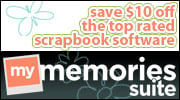
Use Code STMMMS69181 At Checkout

No comments:
Post a Comment