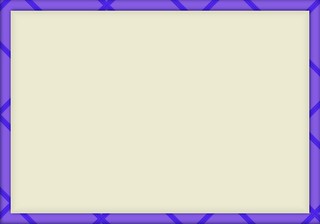I started writing this as part of a separate tutorial I was working on, then I decided that I might as well do a PSP Basics on it. This is a pretty versatile set of effects in Paint Shop Pro and I use it for a lot of different kinds of work.
"Halftone" is a method of printing that is commonly used in newspaper, comics, and magazines. Dots of different sizes, shapes, or colors are used throughout an image to simulate darker or lighter shading an degrees of depth. (Have you ever noticed that if you look closely at the pictures in a newspaper or magazine, you can see small dots? That's halftone printing.)
Halftone effects have also become popular in graphic art and design. Search "halftone" or "halftone brush" and you'll see what I mean.
Photoshop has a few different ways of creating halftone effects. PSP has one, but there are a lot of settings and ways you can apply them. Let's take a look.