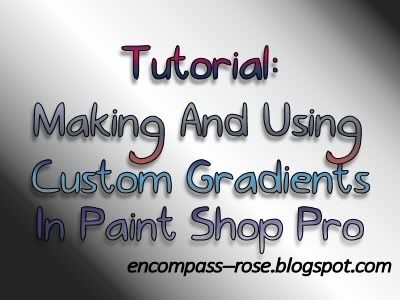My texture tutorials are getting a lot more hits than I expected. Am I allowed to say that?
I didn't really expect them to get much traffic because I use PSP, which is not as popular as Photoshop or GIMP, and I've been writing about texture effects you can make without a camera or stock photos.
I mostly learned to make these because I could never really find the "perfect" one I wanted, and I (sadly) don't own a good camera for photography. So now I have been thinking about some other tricks I use.
This idea is a simple use of the "Add Noise" feature and various types of blur that are present in PSP.
It will help to know a little about blend modes, but if you don't, it's okay; the tutorial will cover what you need to understand.
The tutorial
looks long because I have broken the steps down with explanation for beginners, but once you understand what it is I'm showing you, the basic effect only takes about a minute to produce, and the twirly colors don't take that much longer.
I think the results are quite pretty if you're looking for a background for a fantasy design or something kind of girly. :)
Visit
this post for a zip download of the four finished textures.
Please note: The zip only contains the finished textures.
It does not contain PSP layer files or PSD files.
Program: Paint Shop Pro 8
Difficulty: Beginner
Translatable: Partially (uses radial blur, but it's possible to skip that step or use another effect)