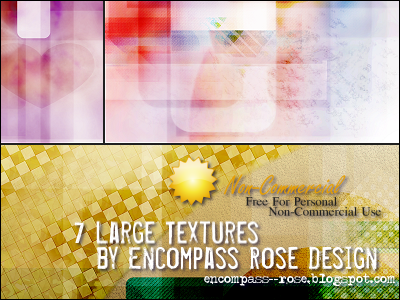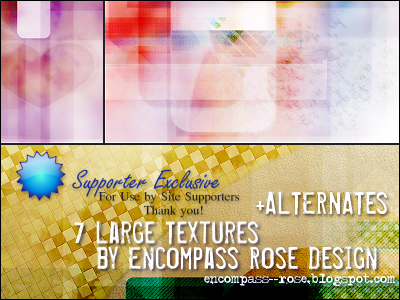I joined a new forum this weekend. It looks like a nice place. Sort of small and cozy, like the forums I used to belong to back in my RPG days.
Here's a link if you're interested.
http://www.psp-art-studio.com/viewforum.php?f=29
As the name indicates, it's a Paint Shop Pro users group.
I decided to make an entry for one of their challenges. The problem was, I am not used to working with small file sizes anymore. (100kb or less is the max image size you can post.) So, here I was with a nice hi-res collage going "Oh, wait..." and trying to crop, resize, and compress the thing.
I ended up turning into a header, since I usually save those as .jpg for loading time, but the text on the JPG version looked awful after compression.
Well, long story short:
Here's a bunch of resizings and pieces of it. Free to use for anything non-commercial. Commercial licensing on this is available; please contact me by email.
I've included the background. That is 14x14" @ 300 dpi. The rest is probably best for web use rather than print.
Thursday, November 29, 2012
Saturday, November 24, 2012
VM Distortion Example Gallery
Please remember, these are not finished artwork. All I did was choose a free public domain image and run the filters to give examples of what they can do. You can click the thumbnails for a better look.
Most of the VM filters have several sliders that greatly vary the effects.
How I use the VM Distortion Collection
Tumbler, The Black Hole, Center Mirror, and Gear are all useful for water effects in photomanipulation. The Black Hole is probably also useful in space art, but I haven't done much of that so I can't say. Flip Chop, Mosaic Ripple, and Vision Impossible are good for surreal art and some textures Radiator, Sausage, Radial Pox, Smallpox, and Distortion By Transparency are useful abstract art when you want to keep the source colors but not the structures.  |
| Original Image Full size here on the photographer's Pixabay |
Thursday, November 22, 2012
VM Extravaganza Example Gallery
Please remember, these are not finished artwork. All I did was choose a free public domain image and run the filters to give examples of what they can do. You can click the thumbnails for a better look.
Most of the VM filters have several sliders that greatly vary the effects.
How I use the VM Extravaganza Collection
White Lines, Shoutin! and Vasarely are the ones I find most useful in making textures and brushes.
Cyberdelic, Edgeburner, Hallucination, Aura Detector and Psychedelic are useful for--you guessed it--trippy colorization in photomanips.
The other ones in this collection are pretty stylized in what they do. You might find them useful if you're looking for the kind of image they generate, but they're not really my thing.
Gallery Below
 |
| Original Image Full size here on the photographer's Pixabay |
Stuff I use: Visman Filters
The three graphic software products I'm most familiar with all come with some nice built-in filter effects. Photoshop seems to have the most, which is probably one reason it's become the industry standard. I've found that there are ways to reproduce most--if not all--commonly used filter effects in Paint Shop Pro. Sometimes PSP has similar built-in effects, and sometimes it requires a work-around. A lot of filter effects can be done manually, but the filter makes them quicker. In addition to built-in filters, there are user-made plugins, and collecting them can get a little overwhelming after a while. It's hard to remember which ones do what, and there are many similar ones out there.
My go-to filter set is a freeware collection (Visman or "VM") that I've been using since I first got Paint Shop Pro. I found it on a tutorial site that no longer exists. There are several sets and a total of around 70 filters in all. In PSP, they appear in your Effects menu and each set has a submenu titled VM (something.)
These are primarily distortion filters. If you're looking for artistic, painting effects, etc I recommend Xero Filters.
As for the VM filters, some are more useful than others depending on what you do. For the most part, I make 2D collages and photomanips, or I make graphic resources. So the ones that are useful to me may not be useful for someone else. Some produce similar effects while others are really unique. So what I want to do is provide an example gallery for each set. There used to be some good ones online, but I haven't been able to find one, so I decided to make one myself. It's going to take me a while to get them up, so check back if you're interested.
These example galleries do not contain finished artwork. All I did was choose a free, public domain image and run the filters on them to show what the effects look like. When I use the filters for finished work, I will link to it from here.
VM Distortion
VM Experimental
VM Extravaganza
VM Instant Art
VM Natural
VM Toolbox
My go-to filter set is a freeware collection (Visman or "VM") that I've been using since I first got Paint Shop Pro. I found it on a tutorial site that no longer exists. There are several sets and a total of around 70 filters in all. In PSP, they appear in your Effects menu and each set has a submenu titled VM (something.)
These are primarily distortion filters. If you're looking for artistic, painting effects, etc I recommend Xero Filters.
As for the VM filters, some are more useful than others depending on what you do. For the most part, I make 2D collages and photomanips, or I make graphic resources. So the ones that are useful to me may not be useful for someone else. Some produce similar effects while others are really unique. So what I want to do is provide an example gallery for each set. There used to be some good ones online, but I haven't been able to find one, so I decided to make one myself. It's going to take me a while to get them up, so check back if you're interested.
These example galleries do not contain finished artwork. All I did was choose a free, public domain image and run the filters on them to show what the effects look like. When I use the filters for finished work, I will link to it from here.
VM Distortion
VM Experimental
VM Extravaganza
VM Instant Art
VM Natural
VM Toolbox
Wednesday, November 21, 2012
Marched Bravely Into a New Decade Tonight
Purchased myself PSP X5 as a belated birthday present for myself. (There's a Black Friday sale, good buy.) I really disliked the earlier Corel versions and I'm not retiring my old PSP 8 yet. Reviews I've read of this version seem solid and I checked out a trial before I purchased it.
I'll be posting more about my impressions in the upcoming weeks, but for now:
I'll be posting more about my impressions in the upcoming weeks, but for now:
Thursday, November 15, 2012
The Internet, Sharing, and Graphic Design
People often ask me why I allow my designs and resources to be used without credit. Since I changed my terms of use to include different usage categories, I wanted to explain.
The short version is:
I like to share.
Most of my resources are things I made for my own practice, so I have more than I can use.
But, I'm trying to keep this site ad free and the best way I know of to do that is to have some levels of paid content.
If I had my way, everything on Encompass Rose would be for free, but if I did that, the site would have ads or it wouldn't last very long.
I would like it if people who made resources out of mine respected the "share alike" license, (Read: it didn't cost you anything, and you didn't make it all yourself, so don't use it to bribe people into joining your site and don't tell them they can't use it to make stock with.) but I'm not going to follow people around the net to make sure.
The long version is:
The short version is:
I like to share.
Most of my resources are things I made for my own practice, so I have more than I can use.
But, I'm trying to keep this site ad free and the best way I know of to do that is to have some levels of paid content.
If I had my way, everything on Encompass Rose would be for free, but if I did that, the site would have ads or it wouldn't last very long.
I would like it if people who made resources out of mine respected the "share alike" license, (Read: it didn't cost you anything, and you didn't make it all yourself, so don't use it to bribe people into joining your site and don't tell them they can't use it to make stock with.) but I'm not going to follow people around the net to make sure.
The long version is:
Sunday, November 11, 2012
A Little News
I started a new job this week. A lot the resources and art I've been posting were made in the time between visits from contractors who're doing renovations in my apartment building. I've had to sit around waiting for these guys. That time--or some of it--will now be spent on my job, so updates may be slower.
Thank you for your continued support!
Thank you for your continued support!
Saturday, November 10, 2012
Icon Texture Dump: Gallery 3F
Forgot these when I posted the others last month.
Total Count: 36
Previews
Download
Alternate Download @ DA
Gallery Below
Thursday, November 8, 2012
Exclusive Texture Set 1
I guess I'm really bad at the concept of not giving things away for free. I liked these textures so much that I just wanted everyone to have access to them. So, I made a free version at a smaller resolution for non-commercial use. I'll be posting that shortly.
To make it up to my site supporters (who really do deserve exclusive content when I said they'd have exclusives) I've included several alternate versions of the collages in the exclusive zip file, and I will provide my base files to any supporter who wants them.
Zip is password protected.
Comment or email me.
To make it up to my site supporters (who really do deserve exclusive content when I said they'd have exclusives) I've included several alternate versions of the collages in the exclusive zip file, and I will provide my base files to any supporter who wants them.
Comment or email me.
Larger preview below. (No gallery.)
Saturday, November 3, 2012
Index-10.12 Gradient Samples
I'm trying to keep the link pages clean, and I made way too many samples for these gradients.
So here's an index post.
So here's an index post.
Upcoming and Site News
Site News
I've purchased paid file hosting from Mediafire for the next year, so all the zip files will be direct downloads and the links shouldn't expire. (At least until November 2013).
I've updated my Terms of Use, which you can view here. Nothing has really changed; I just clarified some things and (hopefully) make it easier for folks to tell which resources are available for commercial use and which are not.
(That issue largely depends on whether I own the copyrights to the original images. If I don't, I have to abide by the terms of the stock provider who has allowed me to use them.)
Upcoming content
Resources
I have a small set of Supporter Exclusive content coming. I hope folks will like it. I'm going to try my best to keep any tutorials or exclusive content really unique.
Commission/Request Samples-Beyond Hope.
Subscribe to:
Comments (Atom)