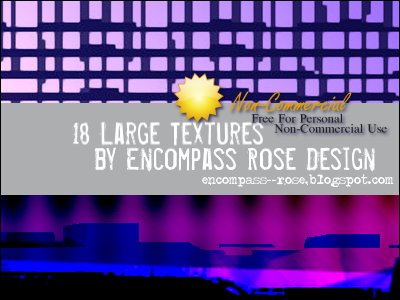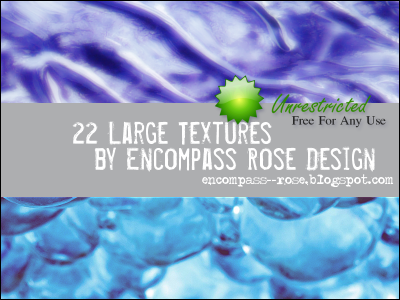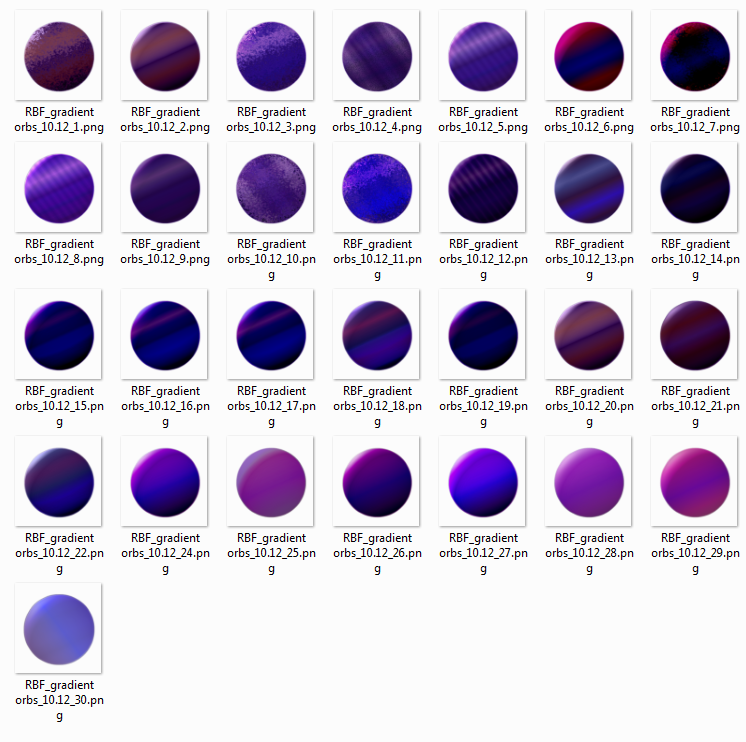There are some that I recognize as being things I used for title cards in video projects or backgrounds for old headers and such. Others, I have no idea when they were made. I'm not sure whose resources were used in the making of them, so if there is something you feel you should be credited for, simply comment or note me. I will be happy to take care of it!
Monday, October 29, 2012
Old Texture Grab Bag
There are some that I recognize as being things I used for title cards in video projects or backgrounds for old headers and such. Others, I have no idea when they were made. I'm not sure whose resources were used in the making of them, so if there is something you feel you should be credited for, simply comment or note me. I will be happy to take care of it!
Gradient Samples Post 5: Smoke and Snow
Gradient Samples Post 4: Masking textures
Masks
These are masking textures I made the purple gradients
I didn't create the masks from scratch; I overlaid different ones together with my gradient set.
The grids are from public domain images. The other masks are things I've had from several computers ago and I no longer know the maker. If they're yours, please let me know and I will credit you right away. I can't find them on the net anywhere.
Gallery Below
These are masking textures I made the purple gradients
I didn't create the masks from scratch; I overlaid different ones together with my gradient set.
The grids are from public domain images. The other masks are things I've had from several computers ago and I no longer know the maker. If they're yours, please let me know and I will credit you right away. I can't find them on the net anywhere.
Gradient Samples: Post 3: Brushes
I wanted some usage samples for This gradient set and started messing around.
This group of textures were made with
*The gradients mentioned above
* Celestial-Star.net Abstract Explosion Brush Set.
*And a set called Alda.b._grunge from a site that appears to be off the net nowadays.
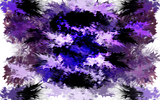
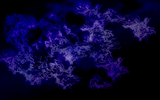
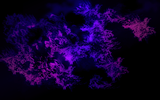
This group of textures were made with
*The gradients mentioned above
* Celestial-Star.net Abstract Explosion Brush Set.
*And a set called Alda.b._grunge from a site that appears to be off the net nowadays.
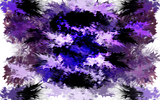
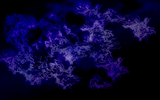
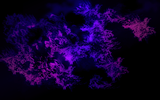
Sunday, October 28, 2012
Samples: October Gradient Pack Post 2
(No DA mirror, the file is too large. 245 MB.)
There is a gallery below and an alternate gallery download
I wanted some usage samples for This gradient set and started messing around.
This group of textures were made is a mixed bag featuring ice, glass, and quartz crystal.They use the gradients mentioned above
Public domain images by Hans Braxmeier and Public Domain Pictures on Pixabay.
Notes: I tried not to resize these or add "extra" elements because I wanted to focus on the effects of the gradients. All coloring and lighting changes were accomplished with the gradients on different blending modes, but these were very much not simple one or two layer overlays on ice. I wish I had saved the layer files for reference, but they were huge and I lack hard drive space. Credit is appreciated but not required. If you find my resources useful, please consider making a donation.
A zip file will be added at a later date.
The original stock images are public domain. These samples are not.
They are free to use, unrestricted, but you may not re-post them or claim them as your work.







Samples-October Gradient Pack Post 1
Icon Texture Dump: Gallery 3A
I'll be adding zips to these posts at a later date.
Total Total Texture Count: 25



Download
Alternate Download @ DA
Total Total Texture Count: 25
Download
Alternate Download @ DA
Friday, October 26, 2012
Tutorial: Quick Raised Watermarks In Paint Shop Pro
I haven't had much time to blog lately. There are major renovations going on in my apartment complex, and it limits my free time. I wrote this up a while ago, but just now got around to making the screenshots and title image because I'm waiting for some guys to get here with my stove.
This tutorial came about after a conversation I had with someone on DA about the problem of watermarks that overpowered the image and were distracting. As an artist, I like to have a signature or watermark of some kind on my work, but it's sometimes difficult to do that in digital media. This is my favorite method of watermarking an image. It's really quick, takes two or three layers at most, and you can save your watermark for later use.
Difficulty: Beginner to intermediate. It's pretty easy, but I'm not going into as much explanation as I would in a beginner tutorial. Comments are welcome if you need help.
Translatable: PSP 7-9. Don't know about other programs or later versions.
Description: Here's a quick and easy way to place a watermark on your artwork that is visible but doesn't dominate or obscure the art. You can save your watermark with the picture tube tool in Paint Shop Pro so that you'll be able to add it quickly without having to open another file or copy-paste. Tubes are basically like rubber stamps for your computer. They can be scaled and resized automatically, and they work with any image that has a transparent background, so they're a lot more convenient than a folder full of PNGs
Thursday, October 4, 2012
Go To Galleries
I remember a time when it was almost impossible to find quality stock and resources without having to pay for them. Digital designers spent small fortunes on CD libraries full of images and brush tips etc. Now the opposite is true. With the advent of high speed internet, anyone and everyone can start sharing their resources--and that's great! Especially when the people are kind enough to share them for free.
I like resources. I find them every bit as fun to make as the designs we use them for. The difficult part is that I make more than I can ever use (or post) and I download a lot more than I can realistically sort through when I'm looking for something specific.
Sometimes I just browse through what I've got to find something that sparks inspiration. When I'm looking for something specific, though, there are relatively few places I go. (Usually even when I'm just looking for random inspiration, I start with the same places first.)
So, I decided to compile a list of places I go a lot. This isn't a "credit and resources list." Credits are listed in my individual posts wherever possible.
-Quick tip- I've learned the hard way that it's a good idea to save all downloaded resources and stock images in a subfolder with the maker's name attached. I have folders for each resource type, then a subfolder by style. Inside that, there are subfolders with each resource maker's name, so (hopefully) I don't lose track of who made what. I started doing this about 3 years ago, but I've been doing digital art for a lot longer than that. Some of the older resources that have survived my computer disasters don't have a maker's name on them and sadly I have no idea who made them anymore.
So, without further ado. Listed in order of use:
Celestial-star.net-Most of the brushes I use if I didn't make them come from this website.
Hybrid-genesis.com-A majority of textures I use (except for mine) come from here. It's the first place I go when I'm looking.
Intellecta Design-This is the publisher of the ornament fonts I use in some of my designs. Really cool fonts.
Billy Alexander- My favorite stock artist, rgbstock gallery. (RGB stock is a cool site because the licensing terms directly allow derivative use with credit to the stock provider.)
Nemo -Huge gallery of cool high quality clipart in public domain.
Hans Braxmeier-A new stock photographer I've found this month on pixabay, but considering how much I have been drooling over his gallery in the past few nights, I think it's safe to include him on the go-to list. (Pixabay is awesome for high quality public domain images.)
Elandria @ Deviantart-Wonderful stock photography and gorgeous costumes for the fantasy-lovers out there. Also a Labyrinth fan, which is an extra win in my book. Another newer gallery I've discovered, but as I've used 3 of her stocks in the past 2 weeks, she deserves to be on the list too.
Fuzzimo.com-This is where I got the Compass Rose Design In my headers and logos.
Apophysis Tutorial-Not a gallery, but a tutorial that I think exemplifies what a tutorial should do. It explains, clearly, what the program is doing and why the user's actions work the way they do. It's simple, straightforward, and easy to follow along. (Note: I'm not much of a fractal artist right now, mainly because I feel like I spend most of my time in fractal explorers going "No...no...no...no...ooh, that's promising...DAMN, what did I do to it?" This tutorial helps with that.)
---Some new sites I found this week: 12/6/12--
Thinkdesignblog.com-Just found this site earlier in the week, but I love it. I've downloaded a bunch of freebies. Definitely worth checking out.
Obsidiandawn.com-I haven't looked much at the other stuff, but there are some really cute sketch brushes I've been playing with. I'm sure I'll be spending a lot of time here.
Texturemate.com-Nice high res photo textures to play with.
WebtreatsETC-Lots of high res textures and patterns here (with imagepacks for non PS users, yay!)
And that's it. I'll update the list as I find any other go-to folks.
I like resources. I find them every bit as fun to make as the designs we use them for. The difficult part is that I make more than I can ever use (or post) and I download a lot more than I can realistically sort through when I'm looking for something specific.
Sometimes I just browse through what I've got to find something that sparks inspiration. When I'm looking for something specific, though, there are relatively few places I go. (Usually even when I'm just looking for random inspiration, I start with the same places first.)
So, I decided to compile a list of places I go a lot. This isn't a "credit and resources list." Credits are listed in my individual posts wherever possible.
-Quick tip- I've learned the hard way that it's a good idea to save all downloaded resources and stock images in a subfolder with the maker's name attached. I have folders for each resource type, then a subfolder by style. Inside that, there are subfolders with each resource maker's name, so (hopefully) I don't lose track of who made what. I started doing this about 3 years ago, but I've been doing digital art for a lot longer than that. Some of the older resources that have survived my computer disasters don't have a maker's name on them and sadly I have no idea who made them anymore.
So, without further ado. Listed in order of use:
Celestial-star.net-Most of the brushes I use if I didn't make them come from this website.
Hybrid-genesis.com-A majority of textures I use (except for mine) come from here. It's the first place I go when I'm looking.
Intellecta Design-This is the publisher of the ornament fonts I use in some of my designs. Really cool fonts.
Billy Alexander- My favorite stock artist, rgbstock gallery. (RGB stock is a cool site because the licensing terms directly allow derivative use with credit to the stock provider.)
Nemo -Huge gallery of cool high quality clipart in public domain.
Hans Braxmeier-A new stock photographer I've found this month on pixabay, but considering how much I have been drooling over his gallery in the past few nights, I think it's safe to include him on the go-to list. (Pixabay is awesome for high quality public domain images.)
Elandria @ Deviantart-Wonderful stock photography and gorgeous costumes for the fantasy-lovers out there. Also a Labyrinth fan, which is an extra win in my book. Another newer gallery I've discovered, but as I've used 3 of her stocks in the past 2 weeks, she deserves to be on the list too.
Fuzzimo.com-This is where I got the Compass Rose Design In my headers and logos.
Apophysis Tutorial-Not a gallery, but a tutorial that I think exemplifies what a tutorial should do. It explains, clearly, what the program is doing and why the user's actions work the way they do. It's simple, straightforward, and easy to follow along. (Note: I'm not much of a fractal artist right now, mainly because I feel like I spend most of my time in fractal explorers going "No...no...no...no...ooh, that's promising...DAMN, what did I do to it?" This tutorial helps with that.)
---Some new sites I found this week: 12/6/12--
Thinkdesignblog.com-Just found this site earlier in the week, but I love it. I've downloaded a bunch of freebies. Definitely worth checking out.
Obsidiandawn.com-I haven't looked much at the other stuff, but there are some really cute sketch brushes I've been playing with. I'm sure I'll be spending a lot of time here.
Texturemate.com-Nice high res photo textures to play with.
WebtreatsETC-Lots of high res textures and patterns here (with imagepacks for non PS users, yay!)
And that's it. I'll update the list as I find any other go-to folks.
Wednesday, October 3, 2012
Photomanip: The Rescue/Messages
This was originally going to be a contest entry, but I didn't finish it in time. The image and idea stayed with me, though, and I liked it so much that I made some free web graphics to go with it. Take and use the banners for whatever you like. (Links back are appreciated.) The original photomanipulation is just for viewing, please don't reupload and use that.
This is a design blog, and I want to keep it that way. The Rescue isn't an overtly religious or spiritual piece, but it has spiritual significance to me.
Monday, October 1, 2012
October Gradient Pack 1
My Birthday is in October, so to celebrate, I will be doing some resources for you in my favorite color!
Download From My DA Gallery
Alternate Download @ Mediafire
Usage Samples:
Gradient Spheres
Ice
Using Brushes
Colored Masks
Smoke and Snow
30 Gradients in multiple formats. Zipped pack includes:
-Pspgradient Files- For use in Paint Shop Pro. Made in version 8, should be compatible with later versions.
-Grd Files- For use in Photoshop, can also be imported into other other programs.
-100x100 PNG Files- For use as icon textures or as imgpk if you need to import them that way.
Individual 100x100 .pngs of each gradient are available below (For preview or download as icon textures). Individual files of the gradient formats will be made available to site supporters on request.
Larger PNGs will also be made available to site supporters on request. Individual PNGs below.
Usage Samples:
Gradient Spheres
Ice
Using Brushes
Colored Masks
Smoke and Snow
30 Gradients in multiple formats. Zipped pack includes:
-Pspgradient Files- For use in Paint Shop Pro. Made in version 8, should be compatible with later versions.
-Grd Files- For use in Photoshop, can also be imported into other other programs.
-100x100 PNG Files- For use as icon textures or as imgpk if you need to import them that way.
Individual 100x100 .pngs of each gradient are available below (For preview or download as icon textures). Individual files of the gradient formats will be made available to site supporters on request.
Larger PNGs will also be made available to site supporters on request. Individual PNGs below.
Subscribe to:
Comments (Atom)